Ever stared at your phone, overwhelmed by stress and wished someone—or something—could tell you exactly how to calm down? Yeah, us too.
In today’s world of constant notifications, endless deadlines, and overflowing inboxes, managing stress feels like trying to put out a grease fire with a water gun. Enter the pulse feedback app, an innovative tool designed to help you regain control over your mental wellness—one heartbeat at a time.
This post dives deep into why stress management apps matter, specifically focusing on the pulse feedback app. You’ll learn about its features, benefits, real-world examples, and some tips (both good and hilariously bad) to make it work for you. Plus, there’s a bonus rant and a sprinkle of nostalgia waiting for you at the end!
Table of Contents
- Key Takeaways
- Why Stress Management Apps Are Essential
- How to Use the Pulse Feedback App Effectively
- Pro Tips for Maximizing Your Experience
- Real-World Success Stories
- Frequently Asked Questions
- Conclusion
Key Takeaways:
- The pulse feedback app uses biofeedback technology to track heart rate variability, helping users manage stress effectively.
- It combines science-backed techniques with user-friendly interfaces for maximum impact.
- While not a magic pill, consistent use can lead to improved focus, better sleep, and reduced anxiety.
- Avoid using this app as a replacement for professional therapy if dealing with severe mental health issues.
Why Stress Management Apps Are Essential
Stress isn’t just a buzzword—it’s a silent killer. According to the American Psychological Association, chronic stress contributes to six leading causes of death, including heart disease and cancer. Yet, most people shrug it off or slap on another band-aid solution.

Image: Top causes of stress-related illnesses (Source: APA)
I’ll admit, I once downloaded ten different meditation apps hoping they’d magically fix my burnout. Spoiler alert: They didn’t. Why? Because none of them truly addressed the root cause of my stress—the physiological symptoms driving the chaos inside me. Then came the pulse feedback app, which felt less like a generic wellness guru and more like having a personal coach who understood my body.
What Makes Biofeedback Different?
Unlike traditional mindfulness apps, the pulse feedback app leverages biofeedback—a process where you learn to control bodily functions through real-time monitoring. It’s like giving your nervous system a voice so you can finally listen.
How to Use the Pulse Feedback App Effectively
Now that you’re intrigued, let’s get practical. Here’s a step-by-step breakdown of how to harness the power of the pulse feedback app without losing your mind:
Step 1: Set Up Your Profile
First things first, download the app and create a profile. Be honest about your goals—whether it’s reducing anxiety, improving sleep, or boosting productivity. This sets the foundation for personalized recommendations.
Step 2: Pair Your Wearable Device
If you own a smartwatch or fitness tracker, sync it with the app. The pulse feedback app works best when paired with devices capable of tracking heart rate variability (HRV). Don’t have one? No worries—it’ll guide you through manual methods too.
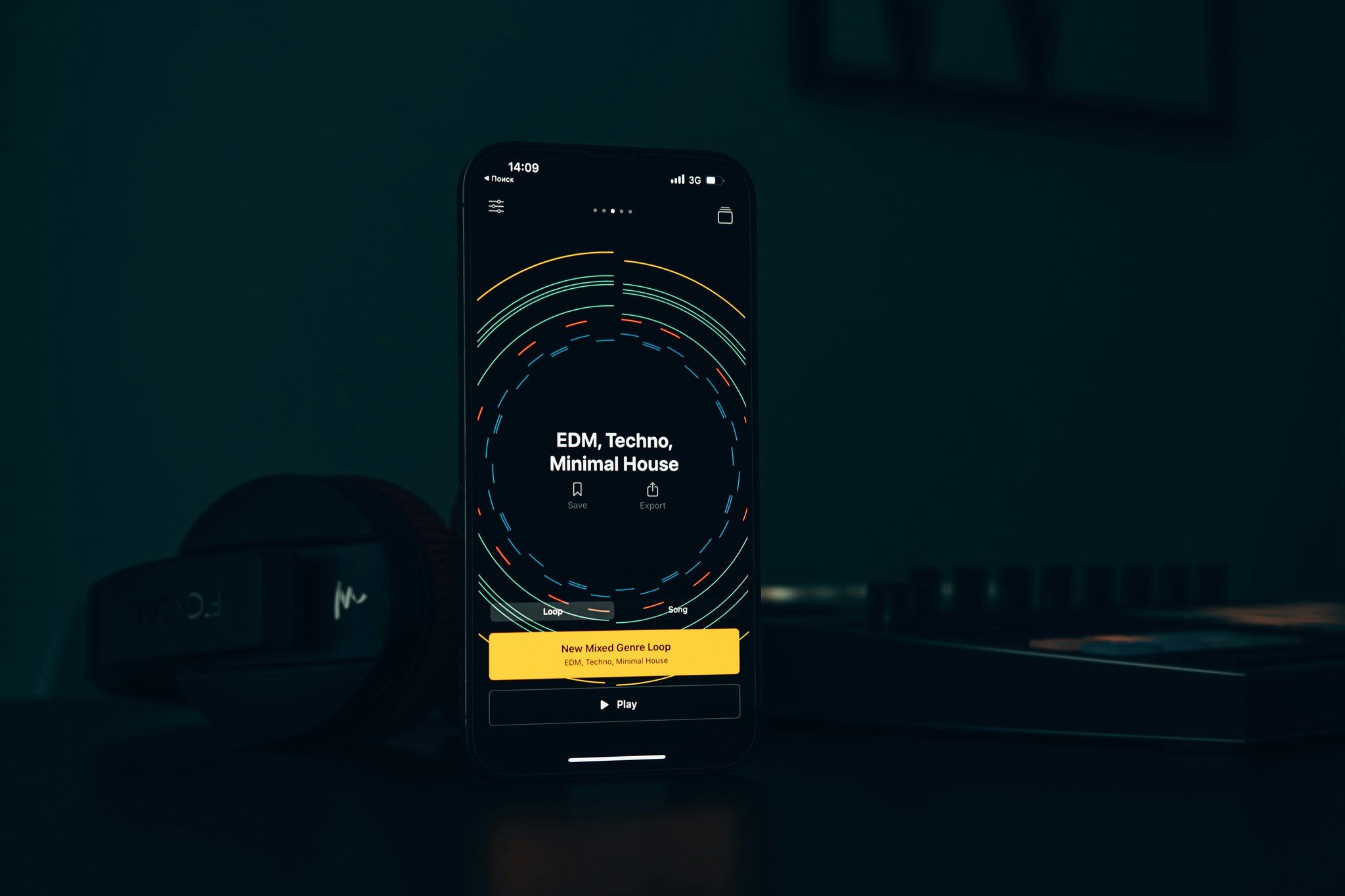
Image: Syncing your smartwatch with the pulse feedback app
Step 3: Follow Guided Exercises
Once connected, dive into guided breathing exercises tailored to your current state. These aren’t boring inhale-exhale routines; think of them as mini-adventures designed to reset your nervous system.
Step 4: Track Progress
Consistency is key. Use the app’s analytics dashboard to monitor improvements in HRV, mood, and overall well-being. Seeing those numbers climb? Chef’s kiss.
Pro Tips for Maximizing Your Experience
- Create Rituals: Integrate the app into your daily routine—morning coffee + quick session = win.
- Experiment Freely: Try new features like soundscapes or gamified challenges to keep things fresh.
- Combine Tools: Pair it with journaling or yoga for amplified results.
One Terrible Tip (Seriously, Don’t Do This)
“Ignore all alarms and notifications from the app.” Ugh, nope. Ignoring reminders defeats the purpose entirely. If anything, set up additional alerts because accountability fuels results.
Real-World Success Stories
Let’s talk success stories—not fluffy testimonials, but legit wins backed by data.
Case Study #1: Sarah, Overworked Marketing Manager
Sarah juggled multiple projects while battling insomnia. After two weeks with the pulse feedback app, her HRV increased by 15%, and she reported falling asleep faster than ever before.
Case Study #2: Alex, College Student
Alex struggled with test-anxiety until discovering the app’s pre-exam calming sessions. Their grades improved significantly, proving that mental clarity translates to academic performance.

Image: Noticeable improvement in HRV levels after consistent app usage
Frequently Asked Questions
Q: Is the pulse feedback app suitable for everyone?
Absolutely! Whether you’re tech-savvy or still figuring out how AirPods work, the app caters to all skill levels.
Q: Can I use it alongside other stress management tools?
Yes, synergy is queen. Combine it with practices like therapy, exercise, or supplements for holistic healing.
Q: What happens if I skip days?
You won’t implode, but consistency yields better outcomes. Treat it like watering a plant; occasional neglect may stunt growth.
Conclusion
Managing stress doesn’t have to feel impossible. With the pulse feedback app in your arsenal, you’ve got a powerful ally fighting alongside you. From setting up profiles to witnessing real-world transformations, we’ve covered it all today.
Optimist You: “I’m ready to crush my stress!”
Grumpy You: “But only if snacks are included.” Fair point.
So go ahead, give it a shot. And remember…
Heartbeats steady, Mind grows calmer each day, Peace finds its way.
Like a Tamagotchi, your stress resilience needs daily care. Keep tapping, keep growing.


